Photo editing with Snapseed has long been a favorite for professional and amateur photographers alike. But integrating Snapseed QR Code Photo Editing into your workflow takes things to a whole new level of creativity and efficiency. This guide dives into the potential of Snapseed’s QR code feature, revealing how it can transform your editing process. Whether you’re saving presets, sharing edits with others, or producing stunning visuals, this tool is your go-to solution.
What is Snapseed QR Code Photo Editing?
Snapseed, a powerful photo editing app developed by Google, offers a unique feature that lets users create QR codes containing specific editing settings. These QR codes can then be scanned to replicate the same edits on other photos. The result? Consistency and time savings without compromising quality.
With Snapseed QR Code Photo Editing, you can:
- Share editing presets with ease.
- Maintain uniform edits across your photo projects.
- Save time by reapplying successful edits effortlessly.
Key Benefits of Snapseed QR Code Photo Editing
Consistency Across Your Photos
A major advantage of using Snapseed QR codes is the ability to achieve a consistent look and feel across your entire photo collection. This is especially useful for social media influencers, content creators, and brand managers aiming for a unified aesthetic.
Save and Share Custom Presets
Rather than memorizing or writing down intricate editing steps, save your settings as a QR code. These can be scanned to instantly apply the same adjustments to other photos or shared with friends and collaborators for group projects.
To discover and update with the newest and most stunning presets, visit: Best Snapseed QR Codes Presets
Experience Snapseed QR Codes in action, visit now: Snapseed QR Codes Review
Boost Productivity
Using QR codes in Snapseed streamlines your workflow by eliminating repetitive manual adjustments, allowing you to focus on creativity and productivity.
How to Create a QR Code in Snapseed
Creating a QR code for your edits in Snapseed is simple and intuitive. Here’s how:
- Edit Your Photo
Open Snapseed, choose the image you want to edit, and make adjustments using tools like Tune Image, Curves, or Selective Adjust. - Save Your Adjustments
Once satisfied with your edits, go to the top menu and select ‘QR Look’ or ‘Save Look as QR Code.’ - Generate Your QR Code
Snapseed will automatically create a QR code based on your adjustments. Save or share this QR code to reuse the settings later.
How to Use a Snapseed QR Code for Photo Editing
Applying a Snapseed QR code to another photo is just as simple:
- Open Snapseed and load the photo you want to edit.
- Tap on ‘QR Look’ in the menu.
- Scan the QR code containing the desired adjustments.
- Watch as Snapseed instantly applies the saved settings to your new photo.
Below are some popular Snapseed QR Code sample:





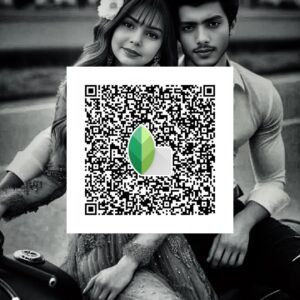





Expert Tips for Snapseed QR Code Photo Editing
1. Perfect Your Edits First
Ensure your edits are flawless before saving them as a QR code. This avoids potential mistakes and ensures high-quality results when reusing the preset.
2. Stay Organized
Label your QR codes by editing style or purpose. For instance, you can categorize them as “Moody Black & White” or “Bright Landscape” for easy access.
3. Share and Collaborate
Join Snapseed user communities to share your QR codes and exchange presets with other enthusiasts. This is a great way to discover new editing techniques and expand your skills.
Popular Snapseed QR Code Looks to Try
Snapseed users have crafted a variety of QR codes for different styles and moods. Here are a few examples:
- Cinematic Tones: For dramatic and film-like visuals.
- Vintage Vibes: Perfect for adding a nostalgic, retro touch.
- High Contrast Black & White: Ideal for striking monochrome imagery.
Check out more photo editing tips here
Accounts with continuously updated and latest presets: Instagram (snapseed_qr_codes), Printerest (snapseedqrcodes2025)
FAQs
What is Snapseed QR Code Photo Editing?
Snapseed QR Code Photo Editing is a feature that lets you save and share your custom photo editing presets as scannable QR codes.
Can I use Snapseed QR codes on all devices?
Yes, Snapseed QR codes are compatible with both Android and iOS devices.
Are Snapseed QR codes transferable?
Absolutely! You can share QR codes across devices and even with other Snapseed users.
Can I adjust edits after applying a QR code?
Yes, once a QR code’s settings are applied, you can further tweak the edits to suit your preferences.
Where can I find Snapseed QR codes shared by others?
Explore Snapseed communities on platforms like Instagram, Reddit, or Pinterest to find and download popular QR codes.
Conclusion
Snapseed QR Code Photo Editing is a game-changing tool that simplifies and enhances your editing experience. Whether you’re saving time, sharing presets, or creating consistent edits, QR codes provide unparalleled convenience and creativity. Start experimenting with this feature today, and watch your photo editing workflow transform!

